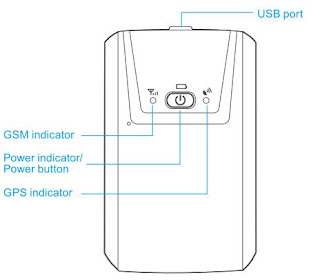GPS Solution - How to increase the accuracy of your location
Calibration Electronic compasses need to be calibrated whenever you change batteries. If your GPS Tracking Device has an electronic compass, follow your user guide’s instructions to calibrate it. Usually, this requires being outside, holding the GPS unit flat and level, and slowly turning in a circle twice. Altimeter The elevation or altitude calculated by a GPS receiver from satellite data isn’t very accurate. Because of this, some GPS units have altimeters, which provide the elevation, ascent/descent rates, change in elevation over distance or time, and the change of barometric pressure over time. (The rough-and-ready rule is that if barometric pressure is falling, bad weather is on the way; if it’s rising, clear weather is coming.) Calibrated and used correctly, barometric altimeters can be accurate within 10 feet of the actual elevation. Knowing your altitude is useful if you have something to reference it to, such as a topographic map. Altimeters are useful...