Magnetic GPS Tracker With Super Long Standby Time
GPS magnetic tracker is extremely easy and flexible to install using strong magnetic design. IP65 protection allows it to operate even in extreme working environment. With large built-in battery, the device is suitable for asset tracking, vehicle tracking, cargo tracking, race motorcycle tracking, etc.
Install
1. Please use a GSM SIM card.
2. SIM card in the device should be enabled for GPRS.
3. Caller ID of the SIM card in the device should be on.
Warning: Please turn off the device before removing the SIM card. It is forbidden to install or remove the SIM card while the power is on, otherwise the SIM card may be damaged.
Charge the battery
When the red LED on the device starts to flash quickly, the battery should be charged. Please remember to charge it before the first use. The charging process will take about 4-6 hours. The device can work normally during charging. Red LED being light indicates that it is charging. When charging is finished, red LED will flash slowly. Warning: the ambient temperature shall be 0°C-40°C while charging. Please use the charger provided by the manufacturer.
Geo-fence
You can set a special area as geo-fence field. When the car or person gets in out of this area, the device will send alarm to SOS numbers when the geo-fence function is ON. Geo-fence function is off as default. You can activate it by SMS command. There are two kinds of Geo-fences, circular and rectangle.
Anti-theft alarm
In defense status, once there is a vibration, the device will send alarm SMS to the SOS numbers in 10s. If the electronic tracking devices is located, it will send accurate GPS location to SOS numbers. Otherwise, it will send LBS location first. Once it is located successfully in 2 minutes, the device will send a GPS location. During vibration alarm time, if the device is located, but fail to connect to the platform, the device will send longitude and latitude information.While if the GPS is neither located nor connect to the platform, the device can not get the position information. Then it will send SMS “vibration alarm! Attention” to SOS numbers.
Working Mode
Model1: Locating in a regular time interval mode After uploading the first GPS location, the terminal will activate GPS in 30mins. If located, it will send location to platform and turn off GPS automatically. If fail to locate, then GPS will turn off and send LBS location.
Mode|2: Locating according to vibration mode (default) In this mode, the terminal will turn on GPS as default. If GPS locates, the terminal will send first GPS location to the platform. If GPS could not locate, it will upload LBS location. In this mode, if the terminal does not detect any vibration, tracking device will be off. And after it detects vibration, it will start working again.
Mode3: Locating according to command In this mode, the terminal will be in Deep Sleep mode. It will not connect with the platform. You can send SMS command/call to activate checking location function. During this mode, arm/disarm will not be executed. It will reply: “The terminal is in Deep Sleep mode. Please walge up!”
Install
1. Please use a GSM SIM card.
2. SIM card in the device should be enabled for GPRS.
3. Caller ID of the SIM card in the device should be on.
Warning: Please turn off the device before removing the SIM card. It is forbidden to install or remove the SIM card while the power is on, otherwise the SIM card may be damaged.
Charge the battery
When the red LED on the device starts to flash quickly, the battery should be charged. Please remember to charge it before the first use. The charging process will take about 4-6 hours. The device can work normally during charging. Red LED being light indicates that it is charging. When charging is finished, red LED will flash slowly. Warning: the ambient temperature shall be 0°C-40°C while charging. Please use the charger provided by the manufacturer.
Geo-fence
You can set a special area as geo-fence field. When the car or person gets in out of this area, the device will send alarm to SOS numbers when the geo-fence function is ON. Geo-fence function is off as default. You can activate it by SMS command. There are two kinds of Geo-fences, circular and rectangle.
Anti-theft alarm
In defense status, once there is a vibration, the device will send alarm SMS to the SOS numbers in 10s. If the electronic tracking devices is located, it will send accurate GPS location to SOS numbers. Otherwise, it will send LBS location first. Once it is located successfully in 2 minutes, the device will send a GPS location. During vibration alarm time, if the device is located, but fail to connect to the platform, the device will send longitude and latitude information.While if the GPS is neither located nor connect to the platform, the device can not get the position information. Then it will send SMS “vibration alarm! Attention” to SOS numbers.
Working Mode
Model1: Locating in a regular time interval mode After uploading the first GPS location, the terminal will activate GPS in 30mins. If located, it will send location to platform and turn off GPS automatically. If fail to locate, then GPS will turn off and send LBS location.
Mode|2: Locating according to vibration mode (default) In this mode, the terminal will turn on GPS as default. If GPS locates, the terminal will send first GPS location to the platform. If GPS could not locate, it will upload LBS location. In this mode, if the terminal does not detect any vibration, tracking device will be off. And after it detects vibration, it will start working again.
Mode3: Locating according to command In this mode, the terminal will be in Deep Sleep mode. It will not connect with the platform. You can send SMS command/call to activate checking location function. During this mode, arm/disarm will not be executed. It will reply: “The terminal is in Deep Sleep mode. Please walge up!”
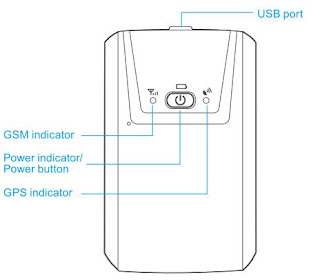


Comments
Post a Comment