Hidden Secrets of GPS Tracking Device
A BRIEF HISTORY
PRIOR TO atomic clocks, quartz-movement watches kept the most accurate time. Quartz time, based on the vibrations of a quartz crystal, is accurate to about one thousandth of a second perday. But with radio signals traveling at the speed of light, a clock that is off by even a thousandth of a second will produce a gross position error. Atomic clocks, accurate to within 1 second every 100,000 years, derive their precision from the highly predictable gains and losses of energy by atoms. These clocks, accurate to a billionth of a second, are key to the success of GPS.
Ancient travelers relied on celestial objects, such as stars, to find their way. GPS users also use celestial objects—satellites—to navigate. There are, of course, vast differences between a star and an earth-orbiting man-made object. You observe a star to navigate; a satellite is invisible to the naked eye, but you use its position data, or ephemera, to navigate. Modern navigators no longer have to wait for nightfall and clear skies, and, thanks to atomic clocks, they can receive precise position data continuously.
According to the National Academy of Sciences, in 1957 scientists observing the newly launched Sputnik realized they could predict its position by measuring the increase and decrease in frequency of its radio signal as it orbited the earth. This observation confirmed that a satellite’s position in space could be accurately determined from the ground, which meant a satellite could determine the accurate position of an object on or above the ground, such as a hiker or a hang glider.
Early GPS Endeavors
IN THE 1960s, two U.S. Navy satellite-based navigation programs, Transit and Timation, foreshadowed the success of today’s GPS. Designed to locate submarines and ships at sea, the seven-satellite Transit system was opened to civilian users in 1967. Timation consisted of two satellites carrying highly accurate atomic clocks, which enabled scientists to accurately predict satellite orbits. The Timation satellites ultimately served as prototypes for the first NAVSTAR (Navigation Signal Timing and Ranging) GPS satellites.
Simultaneous with the Navy’s satellite programs, the U.S. Air Force developed its own version of a satellite-based navigation system, System 621B. Not to be left out, the U.S. Army proposed a system known as SECOR. It became evident that someone needed to coordinate the various programs’ goals and work toward a unified satellite-based navigation system. In 1973, the Department of Defense made the Air Force the lead agency. Within the year, the Air Force took the best of the best from the competing programs and developed the unified system, called the AVSTAR Global Positioning System. Launches of NAVSTAR GPS satellites began in 1974.
Hidden Secrets
Most electronic tracking devices contain hidden diagnostic screens or setup menus that are used by the manufacturer to diagnose faults and possibly remedy them. GPS receivers are no different,but because of their limited number of buttons,numerous complicated keystrokes are often needed to access such menus so that users don’t accidentally find them. You are unlikely to get any tech support for any of the undocumented features of your electronic tracking device, and these screens offer plenty of opportunity to cause problems and mess up your unit. Take care and don’t make any changes unless you are sure of what you are doing.
If you do make changes, take the following precautions:
1. Make a note of the changes you are making—that includes any new settings and their original values.
2. Don’t make too many changes at once. Better still, make one change at a time.
3. If the unit appears worse after the change you made, undo the change immediately.
4. If the unit doesn’t allow you to reverse a change, you will have to reset the device.
Hard Resets
A hard reset wipes out all the data in your GPS tracking platform and returns the unit to its initial factory settings. If you’re having trouble with your unit and a soft reset doesn’t help, a hard reset may be your only recourse. Most of the hard reset sequences are complicated, to ensure that you don’t press them by accident. Some of these key combinations require an extra hand, or another person, to assist you. To confuse the issue further, different models of GPS use different terms for a hard reset. Several models call it a master reset, for example.
Soft Resets
A soft reset is a way to erase all the data in your GPS’s memory and restart the system. Any settings you’ve changed are kept, but any waypoints, routes, or other data is deleted.You might want to do this when you’re having problems with your unit. A soft reset isn’t as destructive to the settings as a hard reset, so if you’re trying to fix your unit, you should try a soft reset first.
A Great Magnetic GPS tracker from jimilab
JV03 Magnetic GPS Tracker With Super Long Standby Time/40 day
Magnetic GPS tracker is extremely easy and flexible to install using strong magnetic design. IP65 protection allows it to operate even in extreme working environment. With large built-in battery, the device is suitable for asset tracking, vehicle tracking, cargo tracking, race motorcycle tracking, etc.
1. Magnetic Installation
Strong magnet for flexible and reliable installation
2. IP65 Waterproof
Suitable for extreme working environment
3. Voice monitoring
Use your phone to dial to the device then you may hear the live voice in the vehicle.
4. Vibration Alert
When the device sensor detects any vibration, the device will send alarm to your mobile and then dial it.
5. Geo-Fence
Restrict vehicle’s movement within a district by setting up the geo-fence. The device will send message to the authorized number automatically when it’s IN/OUT of the fence.
More GPS tracking solutions at jimilab.com.
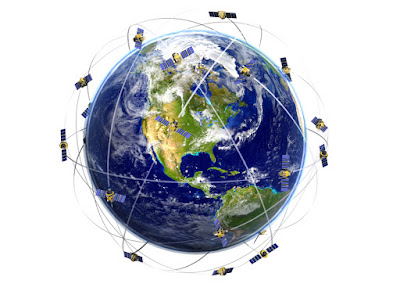


I have read all the comments and suggestions posted by the visitors for this article are very fine,We will wait for your next article so only.Thanks! gps trackers
ReplyDelete